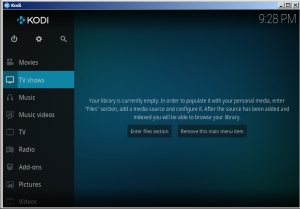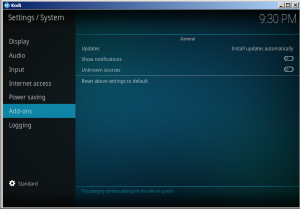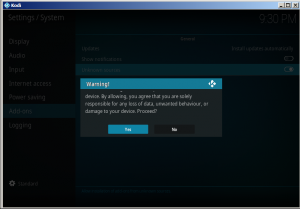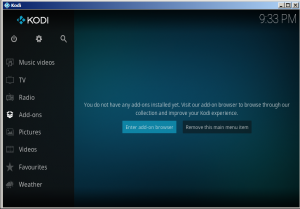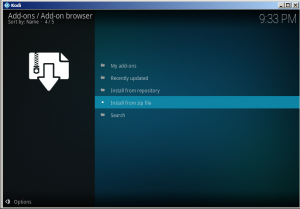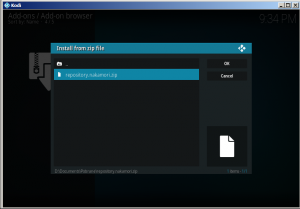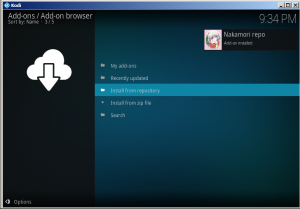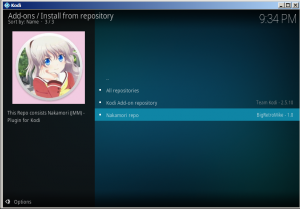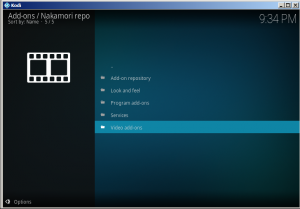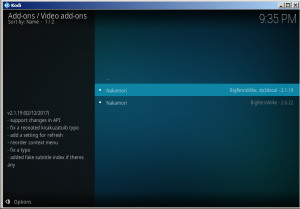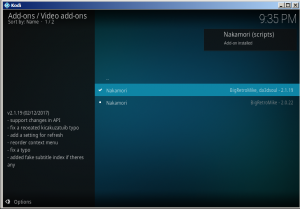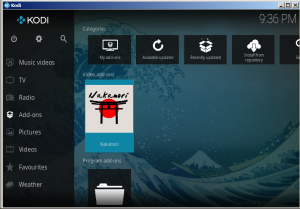Installation based on Kodi 17.6
1.1. Repository installation (recommended):
Thanks to repository you will have ability to ‘auto-update‘ this plugin.
- Download .zip file with Nakamori repository (#link)
- Run KODI
- Navigate: Setting (big white gear under Kodi logo) > System settings > Add-ons
- Enable “Unknown sources”, pick “Yes” in warrning window
- Go to Add-ons in Kodi Main Menu and pick “Enter add-on browser”
- Pick ‘Install from zip file’
- Browse for the zip you downloaded in the first step and click ‘OK’
1.2. Nakamori installation from repository:
- Run KODI (if its not running)
- In Kodi Main Menu pick “Add-ons” from left bar
- Pick ‘Install from repository’
- Select ‘Nakamori repo’
- Enter ‘Video add-ons’ and pick ‘Nakamori’ (latest version)
- All needed libraries that Nakamori use will download and install automatically
- kodi default window
- system settings
- addon settings
- enable source
- add addon
- install repository from zip
- pick repository zip file
- install from repository
- install from nakamori
- video addon category
- install latest version
- installing needed libraries
- install addon
- nakamori installed
2. Manual installation (not recommended):
Each time Nakamori will be upgraded you will have to do this again.
If you don’t want ‘auto-update’ you can always turn it off in Add-on settings.
- Download .zip file with Nakamori plugin from GitHub (#link)
- Run KODI (if its not running)
- In Kodi Main Menu pick “Add-ons” from left bar
- Pick ‘Install from zip file’
- Browse for the zip you downloaded in first step and click ‘OK’
- (Optional) You will need to update one or two libraries that Nakamori use also by hand nakamori.script and nakamori.service